Instale Plus1 e Futura Temas em Ubuntu 13.04 Precise Raring/12.10 Quantal/12.04 / Linux Mint 15/14/13
Ambos os temas são bem desenhados por nale12. Futura tema contém duas versões azul e vermelho, literalmente, é parecido com o Windows 8 tema. tema futura oferece versão para GTK3 / 2, Metacity, Unidade, Xfwm4 e Openbox.
Autor mencionado Plus1 tema é inspirado pelo Google Plus e ele dá crédito para o Google. Este tema versões oferecem para GTK3 / 2, Gnome Shell (3.6.x), Canela, Metacity, Unidade, Xfwm4 e Openbox.
1st: zonColor Wallpapers used in screenshots, Also checkout Black Wallpapers
1) Futura Tema (GTK 3/2)
Os temas são compatíveis com Ubuntu 13.04/12.10/12.04
Para instalar o tema Futura no Ubuntu / Linux Mint abra o Terminal (Pressione Ctrl + Alt + T) e copie os seguintes comandos no Terminal:
- sudo add-apt-repository ppa:noobslab/themes
- sudo apt-get update
- sudo apt-get install futura
2) Plus1 Theme (GTK 3/2 + Gnome Shell + Cinnamon)
O Tema é compatível com o Ubuntu 13.04/12.10/12.04
Para instalar Plus1 tema no Ubuntu / Linux Mint abra o Terminal (Pressione Ctrl + Alt + T) e copie os seguintes comandos no Terminal:
- sudo add-apt-repository ppa:noobslab/themes
- sudo apt-get update
- sudo apt-get install plus1-theme
É isso ai, galera.
nodes2013
fonte noobslab.com

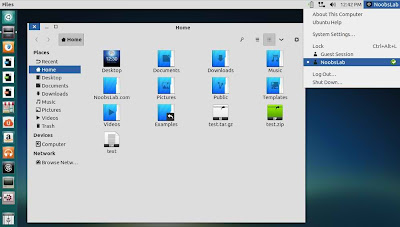

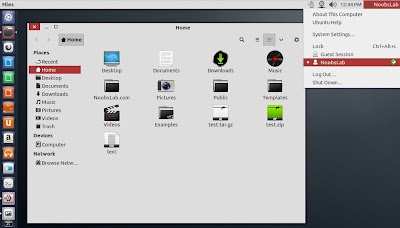
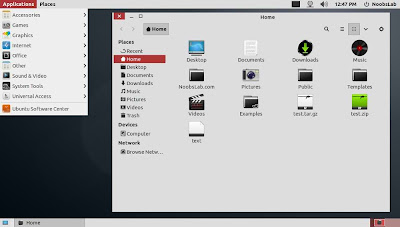
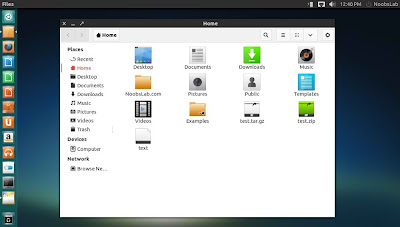
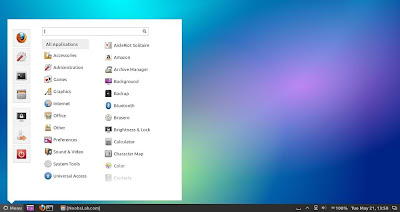
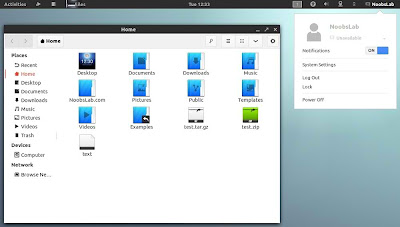
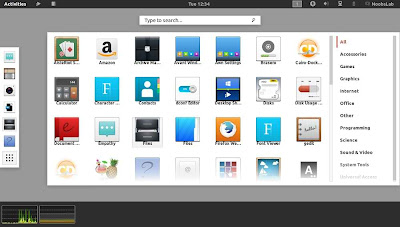
0 Comente::
Postar um comentário