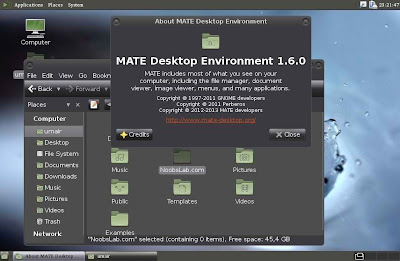
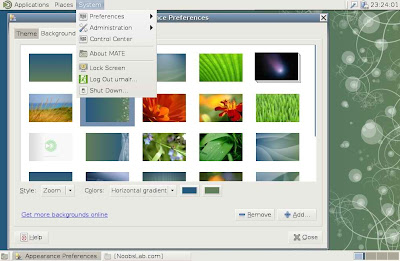
Ubuntu 13.04 Raring
Ubuntu 12.10 Quantal/Linux Mint 14
sudo add-apt-repository "deb http://packages.mate-desktop.org/repo/ubuntu quantal main"
Ubuntu 12.04 Precise/Linux Mint 13
Ubuntu 12.04 Precise/Linux Mint 13
sudo add-apt-repository "deb http://packages.mate-desktop.org/repo/ubuntu precise main"
Ubuntu 11.10 Oneiric/Linux Mint 12
Ubuntu 11.10 Oneiric/Linux Mint 12
sudo add-apt-repository "deb http://packages.mate-desktop.org/repo/ubuntu oneiric main"
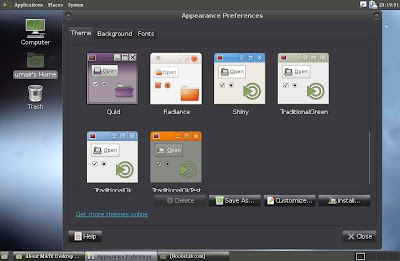
Depois de adicionar os repositorys, Use os comandos para instalar Mate Desktop:
sudo apt-get update
sudo apt-get install mate-archive-keyring
sudo apt-get update
sudo apt-get install mate-core mate-desktop-environment
sudo apt-get update
sudo apt-get install mate-archive-keyring
sudo apt-get update
sudo apt-get install mate-core mate-desktop-environment
NODES2013

0 Comente::
Postar um comentário